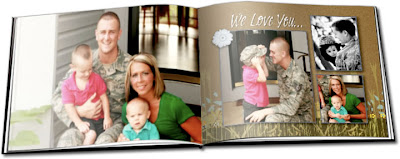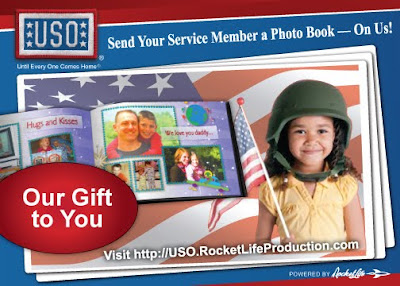Recently, we asked people who made RocketLife photo books for their loved ones to describe the experience: How did it feel to make the book, and how did the recipient react?
The answers were especially poignant because the makers were mostly women with husbands and sons deployed abroad. Through the
USO Photo Book program, families such as theirs can create and send a 5x7 soft cover photo book to any overseas US military address at no cost. RocketLife prints the books and the USO pays for shipping.
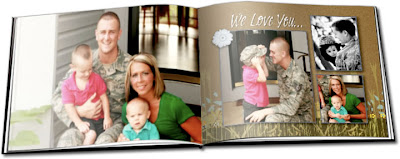
Our 5x7 soft cover photo books are big enough to hold 60 photos, yet small enough to fit a soldier's cargo pocket. (Click to enlarge.)
We published
several comments on our Facebook page about the emotional effect of making and receiving photo gifts. Here are two that speak to the creative side.
❝This offer was amazing! Eric received the book fast and enjoys it regularly, I'm told. I had so much fun making the book for him and playing with the different features! It's making this 12-month deployment to Iraq a little easier.
I loved being able to use a picture from my gallery for the background on a page for other pictures to lay over top of. These abilities make my album look like a high-quality professional job I paid big bucks for. —Kat Malette
* * *
❝I was so excited that I would be able to send something like this to my deployed soldier. While I was making the book I felt so proud of him and missed him terribly, but going through all our pictures just reminded me how lucky I am to have him...so to be happy and not sad! He absolutely loved when the book came in the mail. He was so surprised at the quality of it and he knew that I had made it, so it is very special to him.
I found the software very easy to use. You could get so creative with it. I liked the feature where you could put a picture as your background. I took pictures of all the letters we've written back and forth to each other, so every page of the book has wording in his handwriting. I never would have thought to do that unless I had the RocketLife software! —Amy Schuster